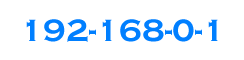How to get into the settings page of the wireless router. We just bought a router and how to access his setup page. Let me share with you my experience of router login.Router is also called gateway device, which is used to connect multiple logically separated networks. The so-called logical network represents a separate network or subnet. When data is transferred from one subnet to another, it can be routed through the router's function.
Method 1. Look at the bottom or the instructions
This method is suitable for just bought wireless router, or router has not been set up. The specific methods are as follows. We can take a look at the bottom of the router we purchased. The IP address and password will be displayed on it.Then we input the IP address we see into the browser's address bar, and then enter the password to enter the settings.If someone else has already set up the router, how do we enter the page that she set up? Let's share with you. See method 2.
Method 2, lookup router login through IP address
Conditions:1. we have been connected to this wireless network2. we know the password of a wireless network router login.Right click on the network icon in the lower right corner of the laptop to open the network and share center.Enter"network and shared center", we choose"change adapter settings". Find our wireless network, and then we double-click our wireless network icon. Open"WLAN status"and then we choose"details".In the details, we can see"IPv4"and"IPv4 default gateway". The general"IPv4 default gateway"is the IP address of our router setting page. It may be
192.168.1.1or
192.168.0.1.Then we enter the IPv4 default gateway address directly into the browser. It will pop up a router setup interface and let us enter the router administrator password. We enter the password, then we can enter the router settings page.Is it very simple? Because some people intentionally change the URL of their own router, hope not to let others set up, but we can see the IP address he set to break through the permissions he set.